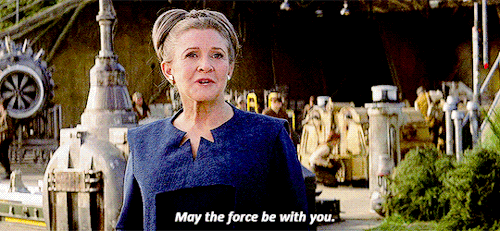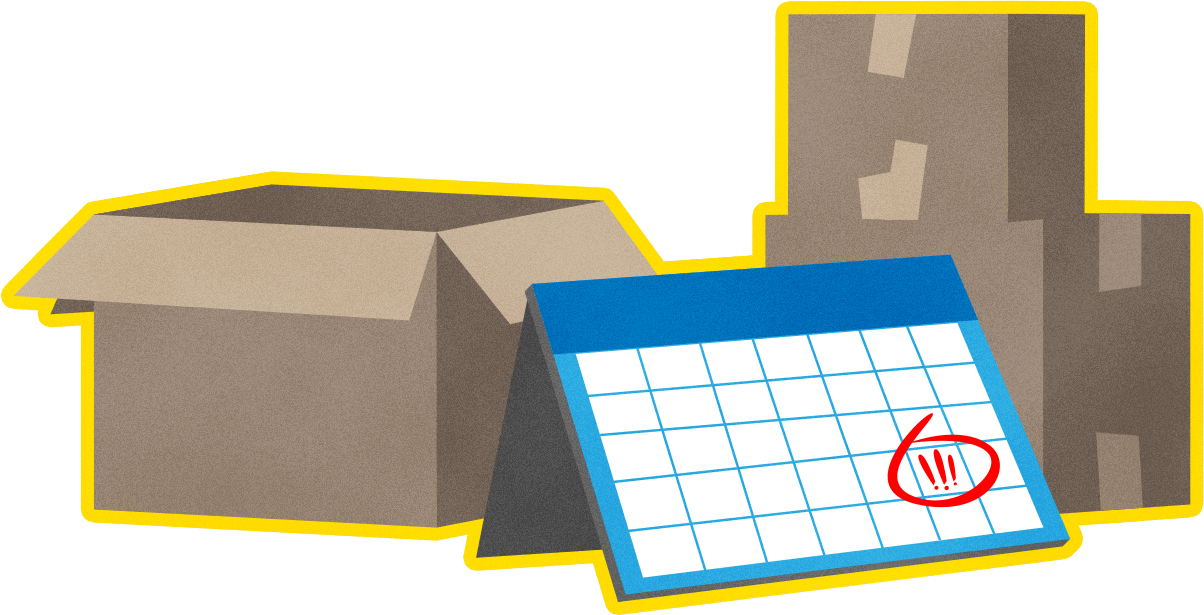
There are very few days of the year that can be as turbulent as Black Friday and the ensuing holiday season, especially if you manage a business. Your sales may skyrocket, but it can be quite stressful to prepare for it and put out any fires that may pop up by surprise. Thankfully, we’ve lived through a Black Friday or two in our time and we’ve seen a few common themes pop up over the years. So if you’re unsure of how to navigate the busiest ecommerce season of the year, grab a snack and sit back, because we’re here to offer some tips and tricks.
Plan ahead of time!
It’s never too early to start thinking about what you want to do for Black Friday. Are you reading this in October? Start now! Are you reading this in January? Even better, go get that head start!
Some of the reasons why you want to start as early as possible is so you can lay the groundwork for whatever plans you have in mind. For example, are you going to add a free gift this year on Cyber Monday? If you don’t coordinate this with your fulfillment service or if you haven’t prepared your stock in advance, you may be in for a bad time. Even a good social media campaign will take some planning, you don’t want to put it off until October and throw it together at the last minute. Here are some things you’ll want to think about:
- What kind of sales will you be running?
- Are you distributing any promotional items?
- Will you be purchasing ads on social media? Which platforms?
- Which products do you want to highlight?
- Do you want to have any focus on customer retainment? (i.e. newsletters, rewards programs, etc.)
- Have you finalized any/all designs you want on your products?
- Will your fulfillment service be able to accommodate your products and have them shipped in a timely manner? What is their cutoff for fulfilling orders before Christmas?
If you’re a new shop owner, you already have your work cut out for you! Ideally you would already have your store set up in the months leading up to the end of the year so you can hammer out any of the initial problems that may pop up after you’ve opened up shop. But in case you haven’t, you can keep the following in mind:
- Will you be working with a print on demand or other type of fulfillment service? Do they have a cutoff for accepting new clients before the holiday season?
- Have you purchased a domain name? Is it mapped to your store correctly?
- What countries will your products be available in? Have you set up any restrictions?
- Who is your audience? Is your social media tailored to reach them?
- Have you thought about a mission statement for your business?
For suppliers, there are a few things you’ll want to consider as well:
- Assess your product availability and fulfillment capacity. Are there any new or existing products that your customers will need?
- Check with your shipping carriers to confirm shipping rates and delivery deadlines, particularly the cutoff dates for Christmas deliveries.
- Make sure you’re actively communicating any important production updates to your clients as needed, as this helps them stay informed and prepares them in case they need to pass it along to their own customers.
Not all of these are necessary right off the bat, but it does give you food for thought as you lay the groundwork for what your business will become.
Prepping with Order Desk
Now that we’ve covered some of the basics, it’s time to talk about what you’ll want to do in Order Desk to make sure things go as smoothly as possible. We have an entire section of our knowledge base dedicated to the initial setup process, along with specific guides for each individual integration we offer, so if you haven’t gone through them already then we would highly recommend doing so before doing any more work in Order Desk. It can be a lot to go over, but trust us, it’ll be worth it in the end.

To make things even simpler, here are some helpful pointers that you can use as a sanity check:
- Confirm that your integration is successfully connected to each service you’re working with. Do any of them have error messages, or do they still need you to provide any credentials? Are your orders going through?
- Speaking of errors, have you noticed any errors or submission failures popping up in your orders lately?
- Is your inventory added to Order Desk? Are all the necessary print details added to them?
- How are your rules looking? Are there any types of orders that need special attention, or other actions taken on them during the fulfillment process?
- If needed, are your shipping class matches properly set up?
- Are you prepared to handle returns?
Of course any number of things can pop up unexpectedly, and it would be impossible for us to cover everything here. For all those other cases the Order Desk team is here to help, so drop us a line if you need some assistance or have any questions.
Just remember this single important fact: you got this.